How do you create the perfect motion design video?
Motion design has become an indispensable tool for communicating effectively and captivating your audience. This combination of animation, graphics and design offers endless possibilities for creating compelling, impactful videos. However, creating the perfect motion design video requires a subtle balance between creativity and professionalism. So, in this article, we reveal the essential steps for creating a quality motion design video. To see our video projects, visit our motion design video agency page.
How do you define the objective of a motion design video?
Before you begin your motion design video project, it’s important to define exactly what you want to achieve. Is your video intended to inform, educate, entertain or promote a product or service? This step will enable you to determine the essential elements of your video, such as tone, graphic style and the message you wish to convey.
Clearly defining your video’s objective will help guide your creative decisions throughout the design process. So, if your intention is to inform, you’ll need to structure your video to present information clearly and concisely. If your aim is to educate, you’ll need to think about how best to convey your knowledge in a pedagogical and engaging way.
If you opt for an entertaining approach, you’ll need to create captivating and entertaining content, using attractive visuals and animations to engage your audience. Finally, if your aim is to promote a product or service, you’ll need to highlight its key features in a compelling way, emphasizing the benefits and creating a sense of envy in viewers.
Once you’ve identified the objective of your motion design video, you can then work on the other aspects of its creation, such as the choice of colors, typography, visual effects and transitions. All of which will help reinforce the impact and effectiveness of your message.
How do you create a solid script for your motion design video?
A good script is essential for creating a successful motion design video. It forms the basis on which the whole project rests, and influences the way the audience perceives and interacts with the content. So here are a few tips for developing an effective script.
Catchy introduction:
The introduction to your motion design video should capture the audience’s attention from the very first seconds. You can use striking visuals, special effects or eye-catching animations to generate interest. In addition, it’s important to clearly present the topic or problem you’re going to address in the video.
Logical development:
Once you’ve grabbed the audience’s attention, it’s essential to develop your script in a logical, structured way. Organize your ideas in a coherent way, ensuring that each step or section of the script is well connected to the next. Use smooth transitions to guide the audience from one idea to the next.
Captivating content:
Captivating content keeps the audience interested throughout the video. Use attractive visual elements, dynamic animations and relevant sound effects to bring your video to life. In addition, make sure that the information you convey is clear, concise and easy to understand.
Convincing conclusion:
The conclusion of your motion design video should be convincing and memorable. Summarize the key points of your message concisely and use striking visuals to reinforce your point. You can also include a call to action to encourage the audience to engage further or share the video.
How do you create detailed storyboards for your motion design video?

Storyboards are essential tools in the creation of motion design videos. They are visual sketches that represent each stage or scene of your video project. They enable you to plan and organize the sequences, transitions and movements of your animation.
The main purpose of storyboards is to communicate your visual ideas clearly and concisely. They serve as a guide for animators and graphic designers throughout the creative process. Storyboards provide an overall vision of the video, and enable the whole team to understand the artistic and narrative direction of the project.
Every stage of your video needs to be represented in the storyboards. This includes character actions, sets, special effects and any other important visual elements. Storyboards can be drawn by hand or created digitally using specific drawing or storyboarding software.
It’s crucial to include detailed annotations on each storyboard box. These annotations provide additional information for animators and graphic designers. They can describe specific movements, visual effects, technical instructions or any other detail important to the creation of the video.
Annotations can also indicate the timing of each sequence, transitions between scenes and any sound effects or music that will accompany the video. This gives animators and designers a clear vision of the project as a whole, and facilitates coordination between the different teams.
How do you create attractive illustrations and graphics for your motion design video?

One of the key aspects of motion design is the creation of aesthetically pleasing visuals. This means choosing colors, typography and shapes that are consistent with your project’s visual identity. The use of harmonious, well-balanced colors can enhance the visual impact of your creations. Appropriate typography and the use of interesting shapes and patterns can also help create an attractive aesthetic.
Creativity also plays an essential role. Indeed, it’s important to explore new ideas and propose innovative visual solutions. This can mean using original animation techniques, smooth transitions between graphic elements or unique visual styles. The aim is to captivate the audience and generate interest through creative and memorable visuals.
How do you animate your motion design with fluidity and precision?
Animation plays an essential role in motion design, bringing visual elements to life and making them attractive to the audience. So, to animate smoothly and accurately, it’s important to take several aspects into account.
First of all, keyframing is a fundamental technique in animation. It involves defining key positions (keyframes) for an object or graphic element at specific points in the sequence. By progressively adjusting these key positions, an illusion of fluid, realistic movement is created. Placing keyframes in the right places is essential for harmonious animation.
Acceleration and deceleration curves are also essential for natural fluidity of movement. Instead of uniform movements, curves give a sense of speed, acceleration or deceleration, adding realism and dynamism to the animation. Acceleration curves that are slow at the start and finish, but fast in the middle, are often used for more organic movements.
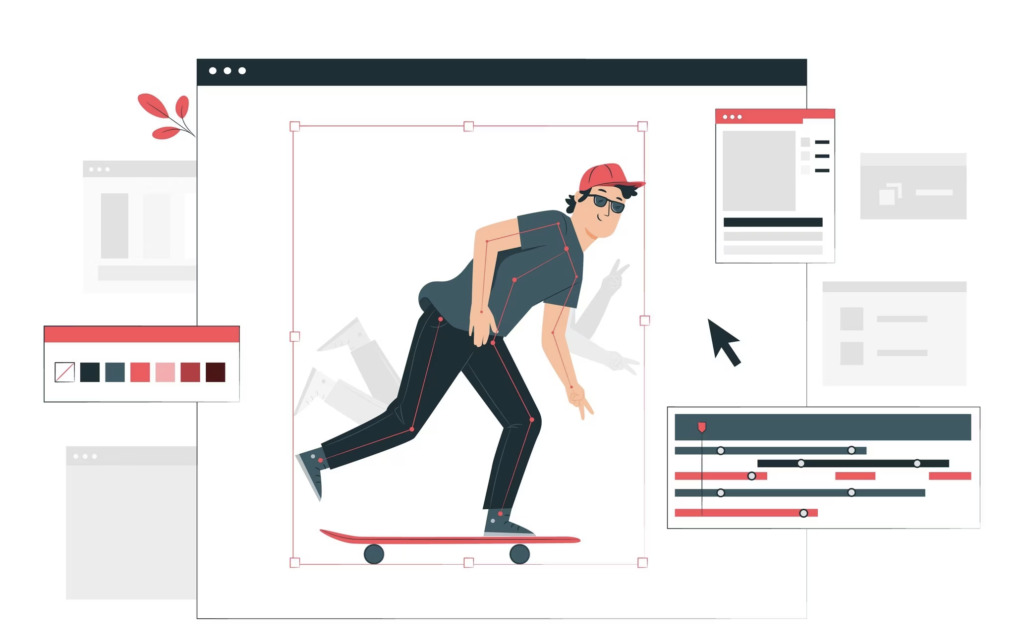
Subtle transitions are another important technique for ensuring smooth animation. When moving from one scene to another or from one state to another, it’s best to use smooth transitions rather than abrupt changes. Transitions can include fade effects, specific transition effects or gradual transformations to avoid abrupt visual breaks and give a sense of continuity.
These aspects make for fluid, precise motion design, whether used for 2D animations or even in 3D with software such as Autodesk Maya, Blender or Cinema 4D.
But we mustn’t forget to mention the importance of sound design in motion design. Adding sound to transitions and movements enhances the professional look of your animations. It’s also highly recommended to add a voice-over to explain or give additional information to your animations.
And last but not least, don’t forget to add subtitles to your motion design if you want to increase your viewing rate!
If you want to create a motion design video that perfectly matches your expectations, you can also entrust its production to a professional. At Il Est Une Fois, we’re committed to creating unique and powerful motion design videos. Don’t hesitate to contact us to discuss your project.